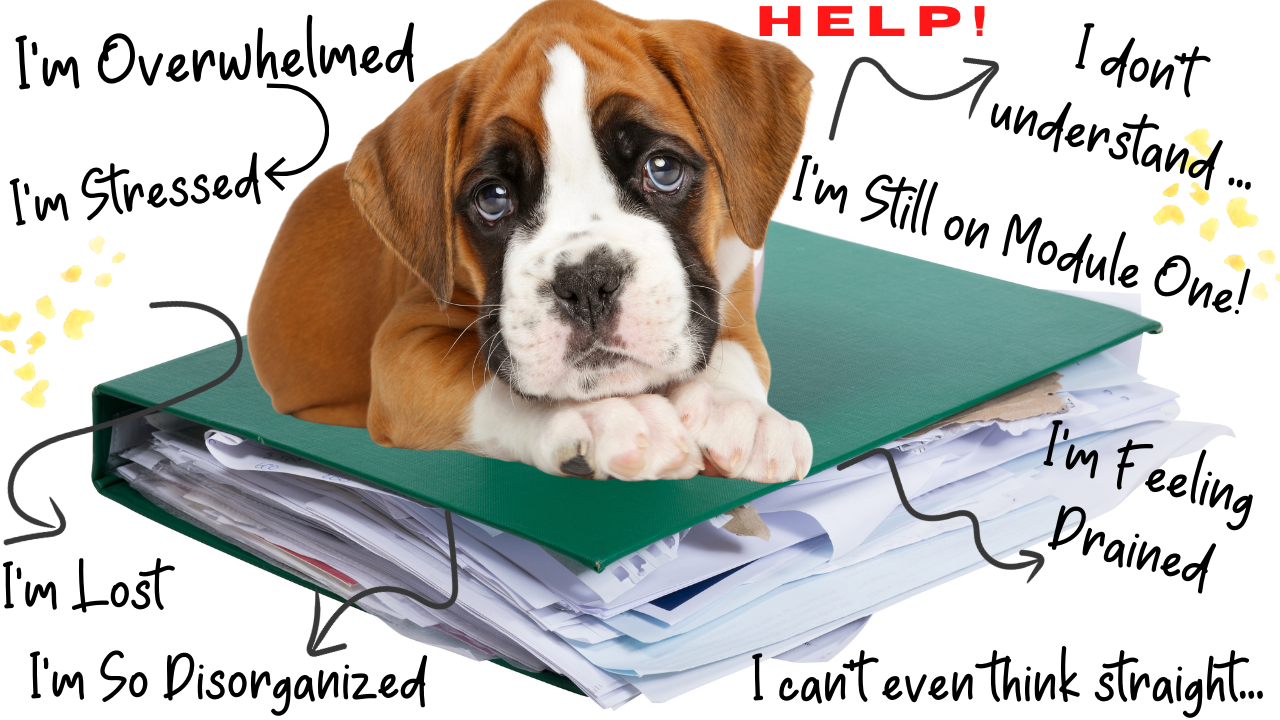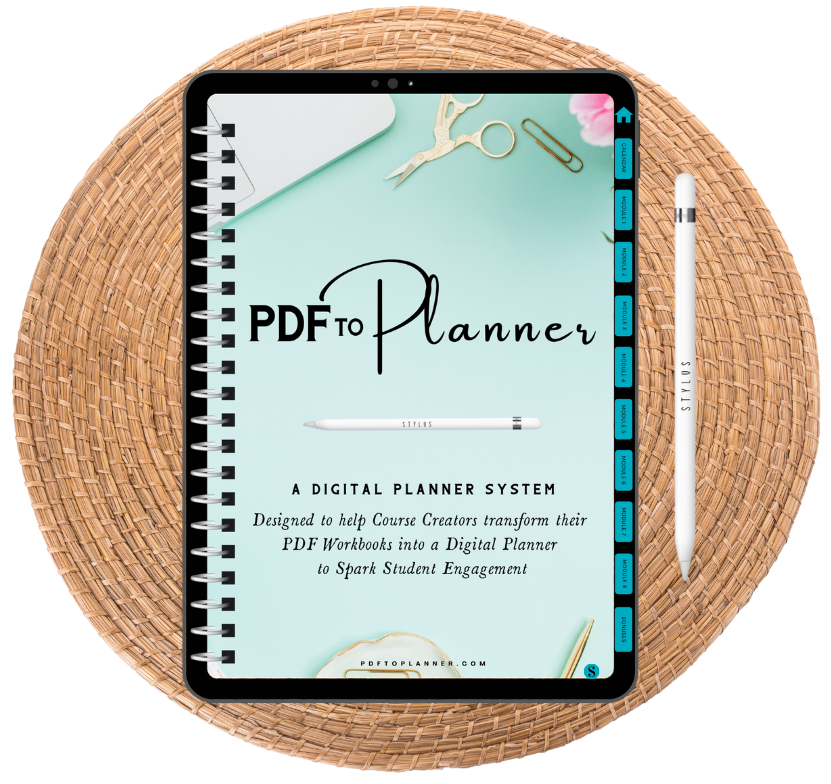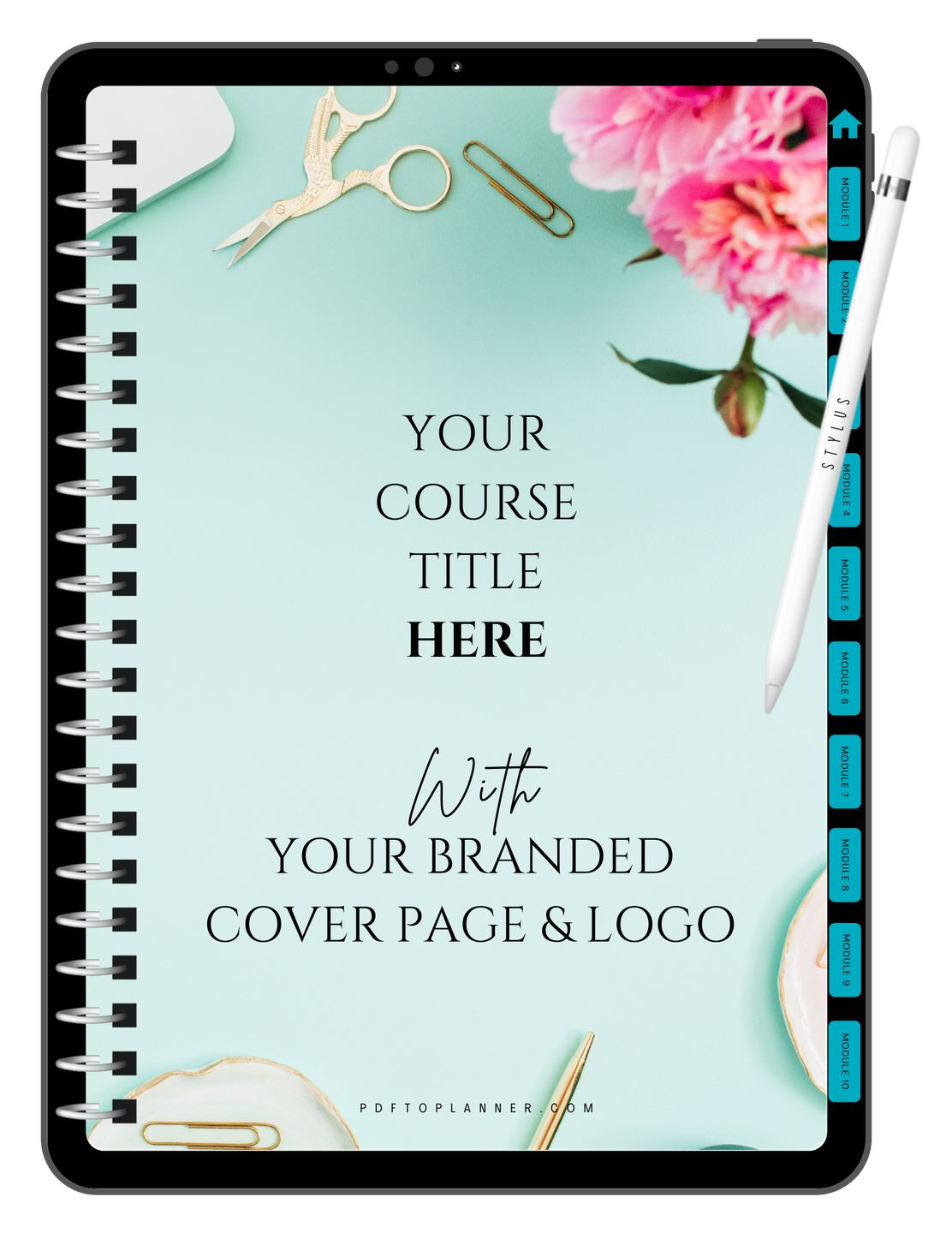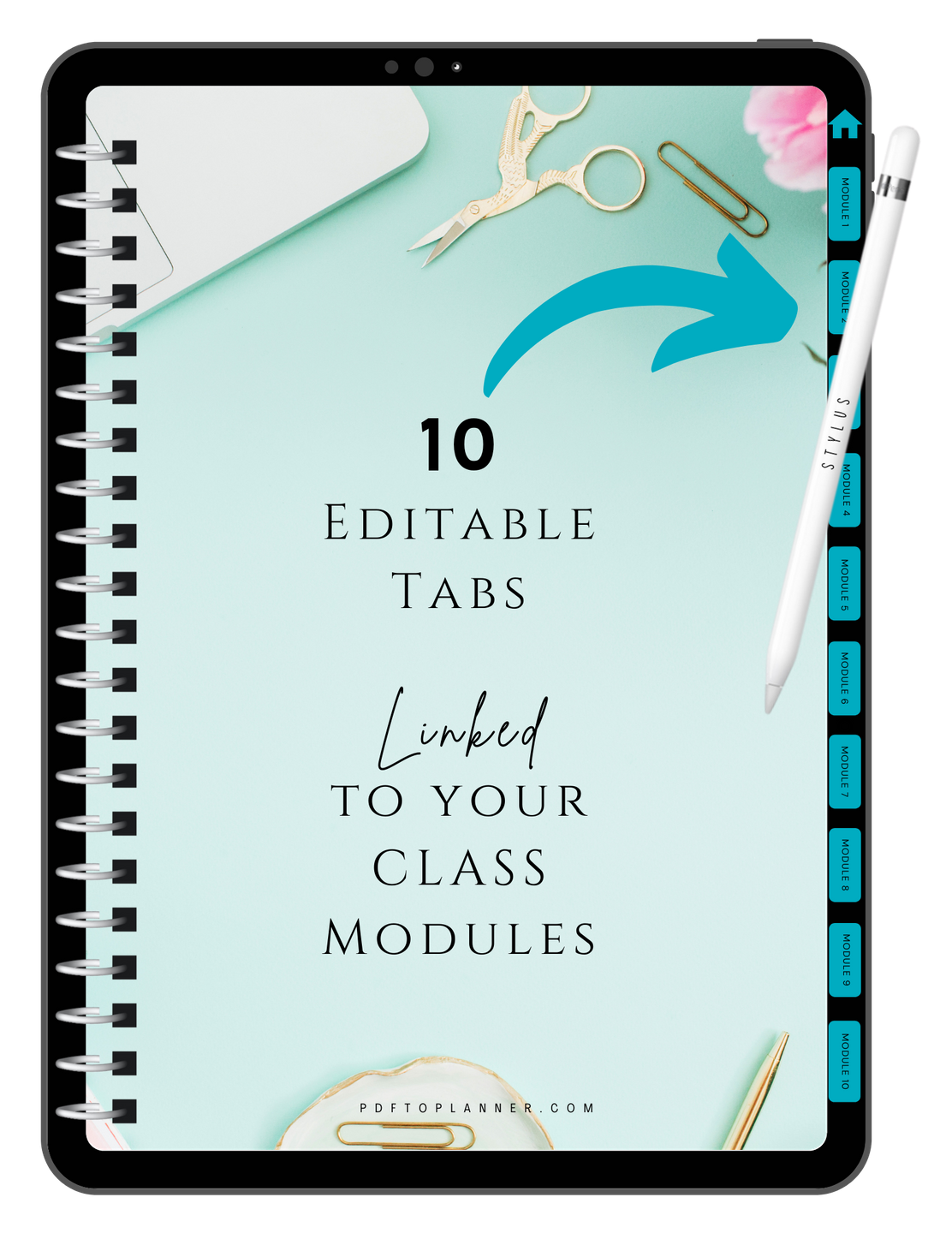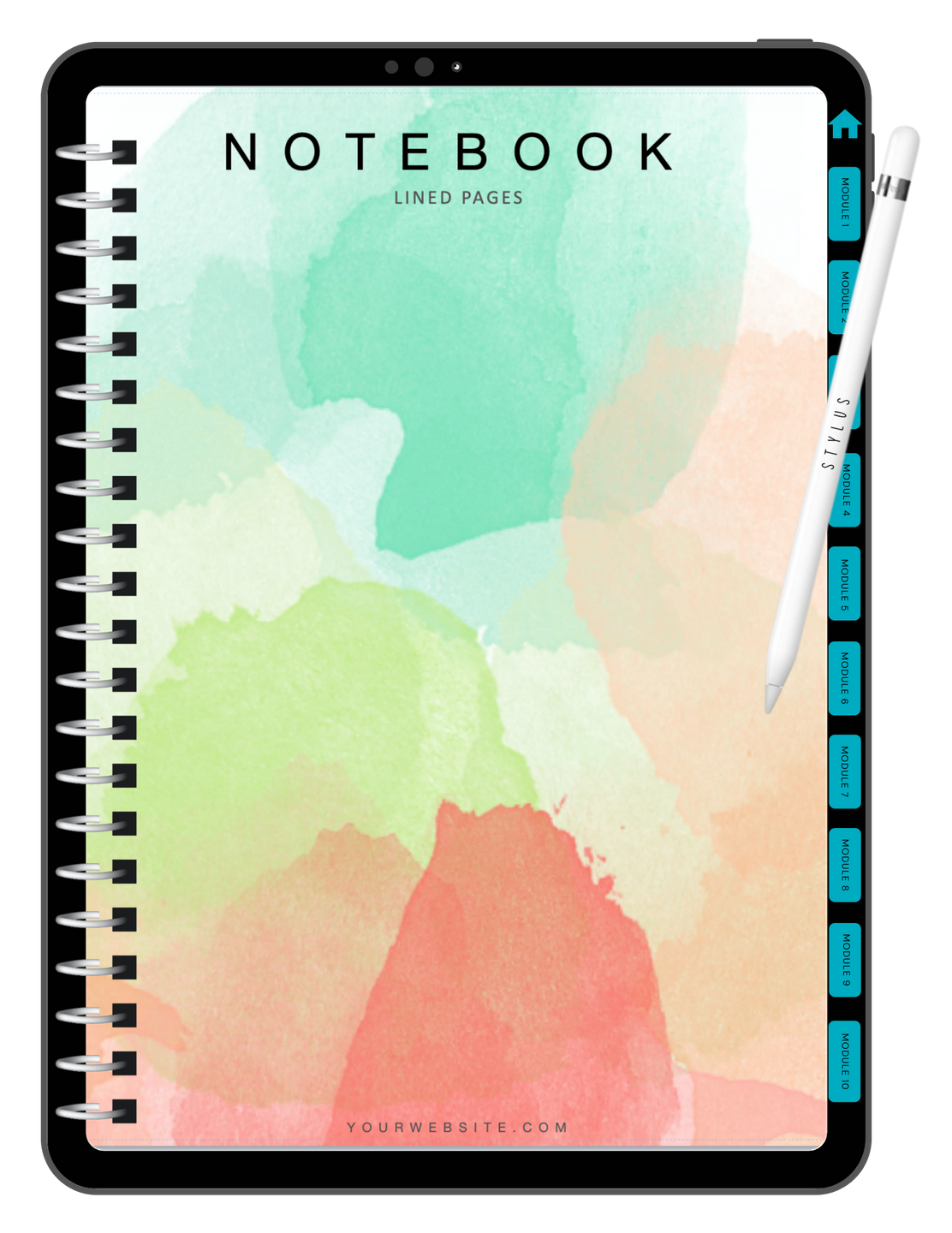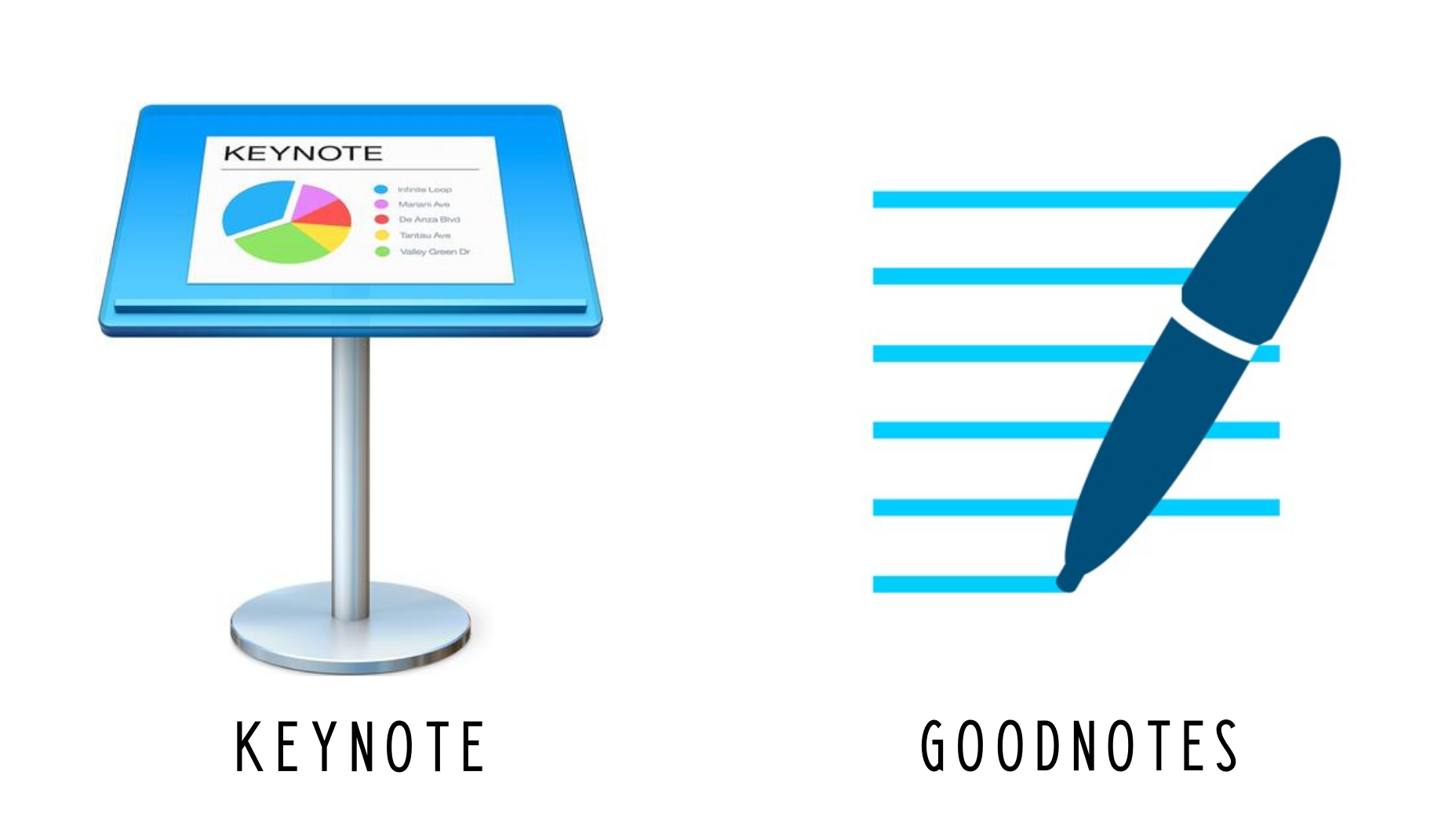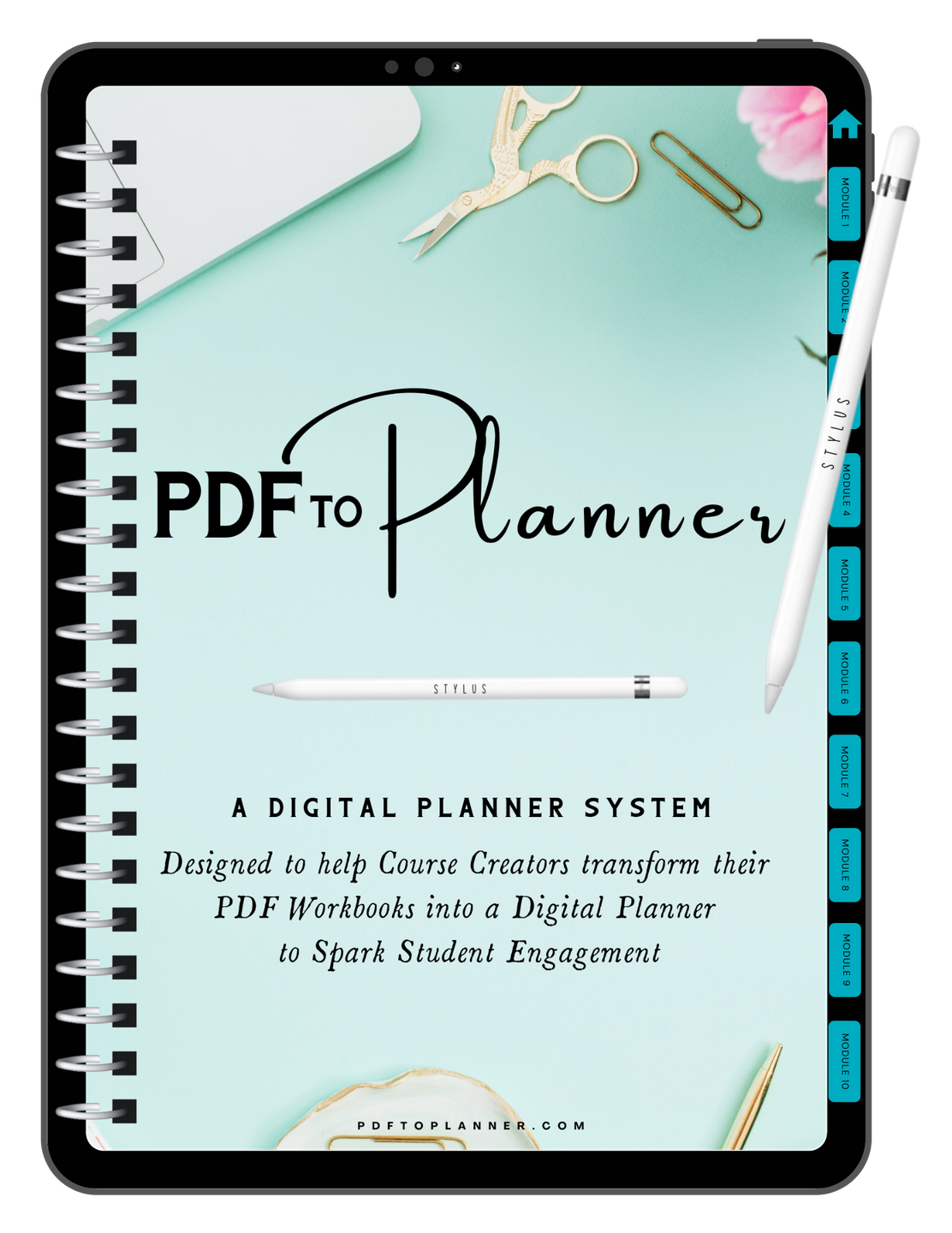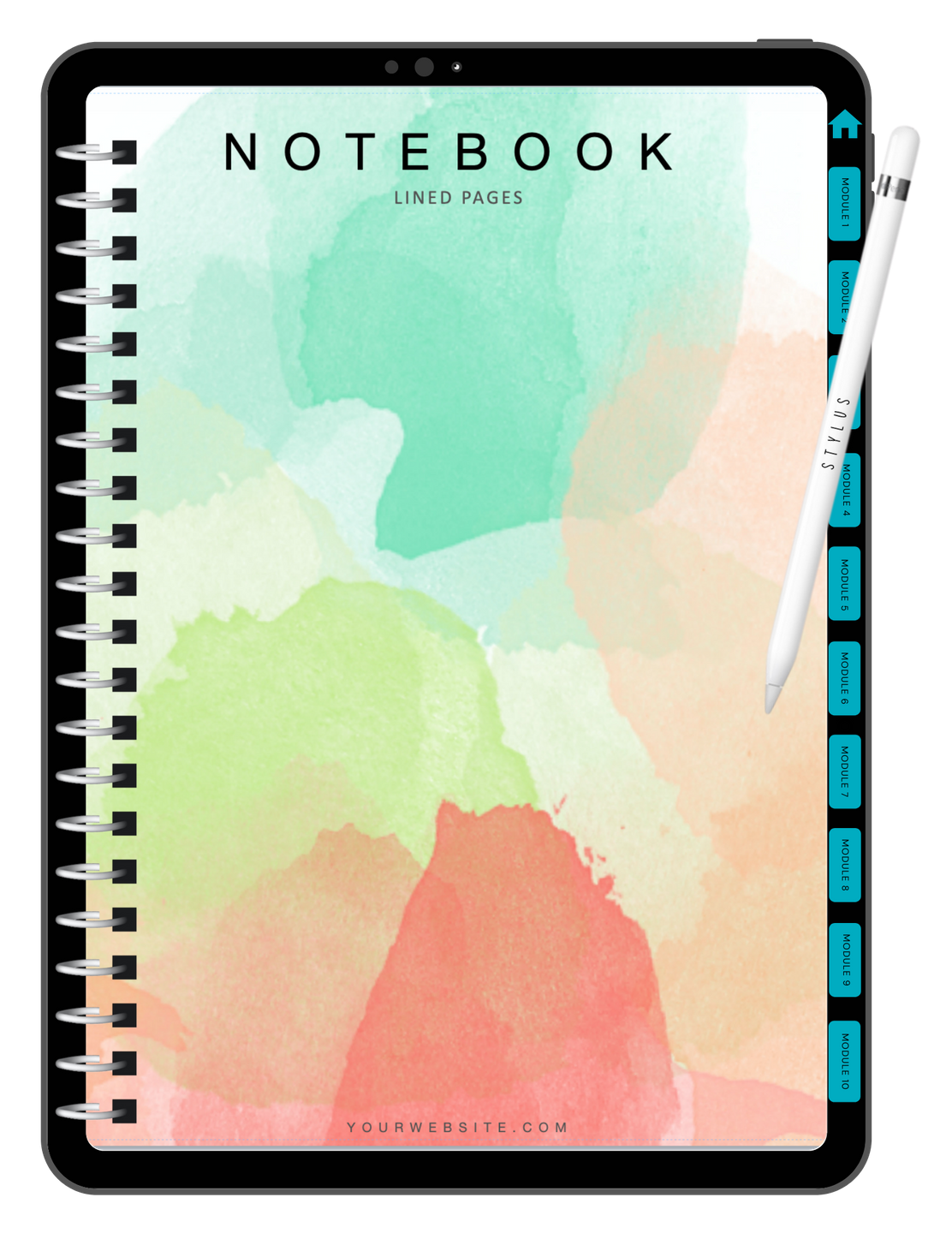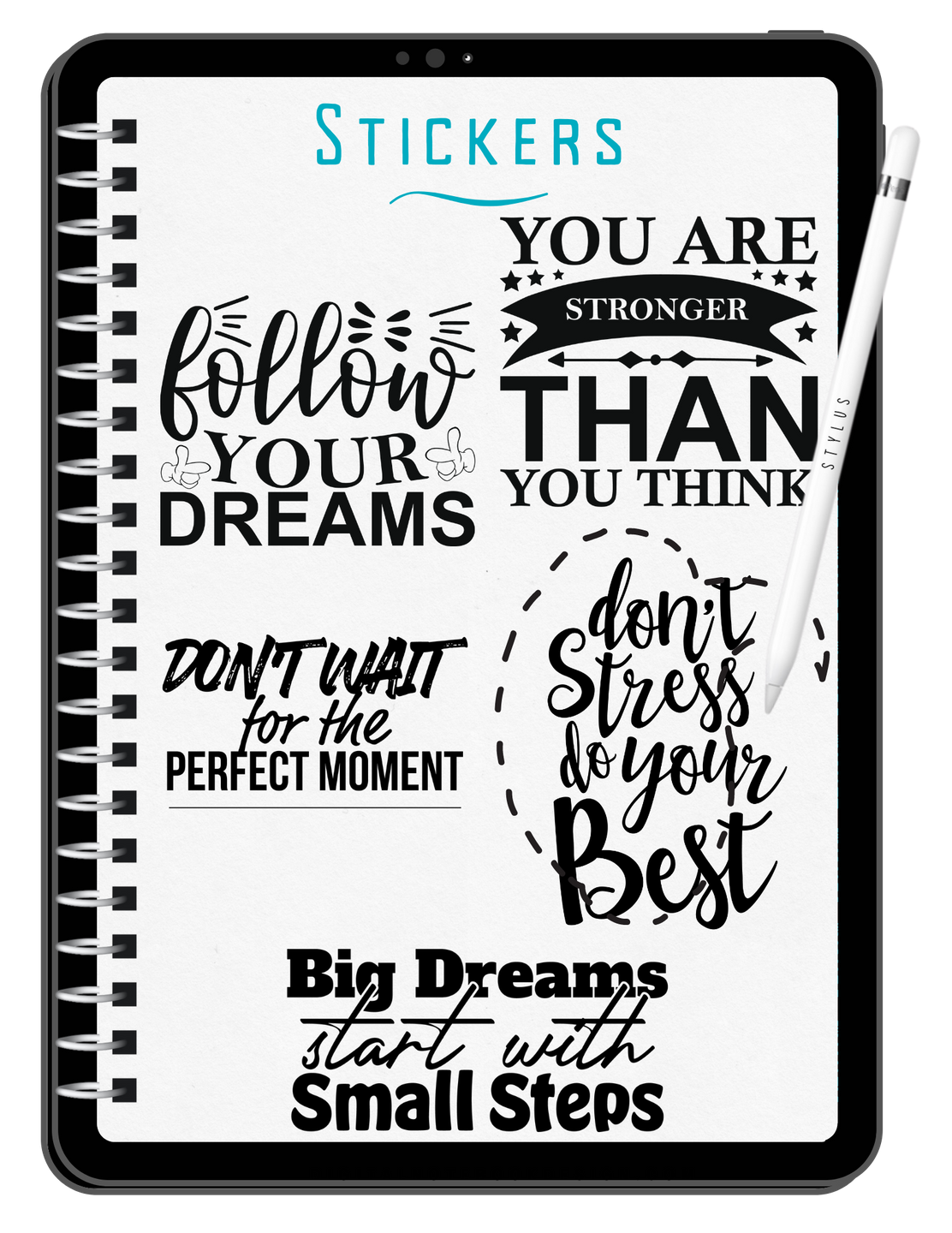Course Creators,
Turn your Stacks of
PDF Worksheets into a
DIGITAL PLANNER SYSTEM
to WOW your Students
and Increase their Engagement!
What Would You Do ...
if you discovered that a number of your students were falling waaaay behind and feeling lost?
Would you know how to help them?
If they're disillusioned, it'll negatively impact the success of your program.
Here's what some of them may be thinking ....
Based on the above scenario, how many students would offer a positive testimonial?
☹️
Not many!
What If ... There was something you could do to help your students stay engaged?
⭐️ INTRODUCING ⭐️
PDF TO PLANNER™
The only Digital Planner System specifically designed to improve your student's engagement and reduce many of their fears and anxieties.
Digital planners look like a real paper planner or notebook, with all the joys of writing, but without printing any paper. It's an intuitive, interactive experience like no other!
Before I tell you more about this incredible system ...
Let me remind you of how things used to be...
-
Do you remember when delivering your worksheets via download was the only option you had?
-
Well, now you can give your students a choice!
-
What better way to 'WOW' them after signing up for your course?
-
Knowing that their lessons are only a tap away will reduce much of the anxiety and confusion they might experience.
-
They'll love the feeling of being organized as well as the ease of learning anywhere, without having to lug a heavy binder.
-
If this sounds like a WIN-WIN for you and your students, then you're in the right place!
Here's What's Included ...
Customizable Template
The Keynote template is already pre-formatted for you as a vertical planner.
You'll find it easy to drag and drop your cover, chapter pages, and worksheets.
Editable Tabs
Ten tabs are predesigned and aligned for you.
If you need more or less, depending on your course content, I'll show you how to add or delete, and resize them so that they fit perfectly.
Endless Pages
This template has ample room for all your worksheets.
I recently designed a planner which included 1,000 pages and all of them were accessible through an app on my phone!
Now, you'll have an engaging way to keep your students progressing through your course!
PDF TO PLANNER™ will teach you ...
- HOW to add your worksheets to the Template provided
-
HOW to Create, Edit and Link each Tab to its corresponding module
-
HOW to Export the Document to a note-taking app like GoodNotes, Notability or Noteshelf
-
HOW to work with the Master Slides
- PLUS lots of tips and tricks
Over 200+ students of Amy Porterfield loved my Digital Planner System when they saw it for the first time.
HERE ARE A FEW OF THEIR RESPONSES:
OMG, I would love that ~ Bevin
Great job, it looks amazing! ~ Marsha
Sign me up also! ~ Eva
This is awesome, I need this in my iife! ~ Erin
Love it! 😍 ~ Efwa
We would all buy this! ~ Joanne
Very impressed, Brill job, Valerie ~ Sunita
Love! ~ Bethany
I love this so much! ~ Cherri
How clever! ~ Laura
Oh, that's fancy ~ Amanda
Yes, that looks amazing! ~ Vicki
I looovvvee, ❤️ Nyra
Omg, I want this sooo bad!
Wow, Amazing! ~ Mina
It's really cool ~ Camille
Awesome. ~ Janell
That looks amazing! ~ Maya
Oh my God, that looks so good ~ Kristine
I love this 🤩 ~ Jan
To Make this offer even more exciting, I'm adding THREE BONUSES!
1.
A Digital Planner with all the Course Lessons
You will receive this power-packed program as a hyperlinked planner with a 2021 calendar.
All the modules are formatted for easy learning on the run. Take your iPad to a coffee shop and learn at your own pace. ☕️
2.
An Editable Notebook Template!
This template is perfect for branding with your course colors and logo.
It comes with six sections and an index which can be edited and expanded to fit your needs.
Students who prefer a separate place for notes will love it.
3.
A Motivational Sticker Book!
Imagine over 100 inspirational stickers with positive phrases to help your students get through those moments of overwhelm and imposter syndrome.
I'll show you how to use the lasso tool to choose a sticker and place it anywhere in the notebook. This sticker strategy has helped me most when I felt like giving up.
IMAGINE HOW EXCITED YOUR STUDENTS WILL BE!
GET INSTANT ACCESS
ONE PAYMENT OF
$197
THIS IS A 18% DISCOUNT 🔥
✔️ Lifetime access with FREE updates!
✔️ Step-by Step video lessons
✔️ A supportive Facebook group
✔️ Pre-formatted, done-for-you Keynote and Canva templates
✔️ A GoodNotes File with 200+ Stickers
✅ BONUS: The Power-Packed Program as a Digital Planner
✅ BONUS: A Customizable, Digital Notebook
✅ BONUS: A Sticker book with 200 Inspirational quotes to keep your students motivated
✅ BONUS: 30 Instagram Canva Templates
✅ BONUS: An 85-page, Canva Workbook Template
Have a Question?
Here are a few answers that may help you ... 🙂